|
|
马上注册,结交更多好友,享用更多功能,让你轻松玩转社区。
您需要 登录 才可以下载或查看,没有账号?立即注册
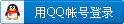
×
DVD Shrink 是目前最方便的 DVD 影片备份工具,40 分钟即可完成 DVD 影片备份。透过简单的影片压缩设定,你也可以将原本需要拆片才可烧录的大容量 DVD 影片塞入一张 DVD 烧录片中,而内建的 DVD影片防拷解除功能,更省下不少影片撷取需要等待的时间,直接进行影片压缩即可。

What is DVDShrink?
DVDShrink is software to backup DVD discs. You can use this software in conjunction with DVD burning software of your choice, to make a backup copy of any DVD video disc.
DVDShrink will also burn your backup DVD, if you have installed the latest version of Nero. You can also download a demo version of Nero here. If you already possess alternative burning software and prefer to stick with it, then you can still use DVD Shrink. The output from DVDShrink can be saved as files on your hard drive, which you can then burn with software of your choice.
DVDShrink is free software. You should never pay for DVDShrink.
Why do I need DVDShrink?
Most DVDs are designed to prevent you from making copies.
The first preventative measure is encryption. Commercial DVD titles are often encrypted, which prevents you from either copying them to your hard drive, or if you manage to do so, being able to play the resulting files. DVDShrink overcomes this problem with built-in decryption algorithms.
The next problem is not so easy. Most DVD video titles are simply too large to fit, without modification, onto a single recordable DVD-R disk. DVDShrink overcomes this problem by compressing or "shrinking" the data from your original DVD.
DVDShrink also allows you to re-author your DVD. You can make your own compilation from one or more source DVDs, or select only the parts of a DVD which you intend to view, thus preserving more space on your backup for the highest quality viewing.
Last but not least, why use DVD Shrink? Because DVDShrink is free!
其他介绍:
DVD Shrink enables you to copy a DVD very easily. Copying a DVD doesn't get much simpler than this. Put DVD into DVD-ROM or DVD burner. Choose either either a Full Disk (1:1) copy or a main movie only. It'll analyze DVD, encode video files , and finally burn a copy of the DVD to DVD±R media. Thus you have a excellent quality DVD copy of your original DVD.
Major new features of version 3.2 include:
- AEC adaptive error compensation algorithms...Instant Copy quality
- Title removal --- subsitute with still image
- FAT32 partitions ---burn with DVDdecrypter now (splits into 1GB chunks)
- DVD-9 burning with Nero 6
Requirements: 256MB RAM, DirectX for video previewing.
下载地址:
教程:DVDShrink Guide
[下载] DVDShrink 3.2 繁体中文版操作详解图文教程
简单,轻松地把多张DVD里想要的歌曲做成一张你喜爱的DVD卡拉ok光盘。
[教程] 用DVD Shrink 压缩过大的DVD文件用于刻录【DVD瘦身】
Doom9 has written an excellent DVDShrink Guide which covers pretty much everything you can do with DVDShrink.
Check out ddlooping's interactive guides at DVDshrink.info.
mrbass has written an excellent guide with lots of screenshots at mrbass.org.
官方网站:DVDshrink.org: FREE Backup Solution for your DVD movies!
相关帖子:
[经验] 谁有这方面的经验,请解答【DVD Shrink 跟Nero Recode作用一样吗?】 |
|