|
|
马上注册,结交更多好友,享用更多功能,让你轻松玩转社区。
您需要 登录 才可以下载或查看,没有账号?立即注册
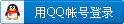
×
介绍一款免费转换软件,Any Video Converter Freeware
喜欢便携多媒体的有福了,支持市面上几乎所有便携播放器支持的格式。包括视频、音频及Flash,功能非常强大!!!
上张图看看:

我自己用的是专业版。功能比免费版稍微强大了一点点,可以忽略。 而且这款软件的更新速度太快。动不动就提示有新的版本。汗!!!追求最新的专业版没必要。(别问我要啊,要也不给。 而且这款软件的更新速度太快。动不动就提示有新的版本。汗!!!追求最新的专业版没必要。(别问我要啊,要也不给。 ) )
从上面的图片可以看到,右侧是支持的转换格式。下拉列表好长啊,毫不夸张的说,这是本人见过的最长的格式列表了。需要我的显示器高度增加3-4倍才能完整显示。
具体的我就不多说了,内置简体中文。
免费版介绍:Input formats: avi, asf, mov, rm, rmvb, flv, mkv, mpg, 3gp, m4v, vob, YouTube videos and more Output formats: avi, mp4, wmv, swf, flv, mkv, MPEG-1 and MPEG-2, mpg (PAL or NTSC), mp3, wma, ogg, aac, wave, m4a免费版只给出了这么点介绍,大家参考下专业版咯。官网专业版介绍:
Any Video Converter Pro. is a professional video converter which canconvert video files from various formats with fast converting speed andexcellent video quality . It can convert almost all video formatsincluding DivX, XviD, MOV, rm, rmvb, MPEG, VOB, WMV, AVI to MPEG-4,AVI, WMV, 3GP, 3G2 format for your iPod, PSP, iPhone, Archos, CreativeZen, iRiver and many other portable media players. It also supports anyuser defined video file formats as the output. It has an unmatchablespeed and high quality. Any Video Converter Pro. makes it easy foranyone to enjoy videos in any formats video on the go. AnyVideo Converter Pro. makes batch file conversion simple. You can simplyadd a batch of videos and convert them with clicking the convertbutton. The converted files will be saved to a pre-selected directoryfolder and the original files will remain untouched. Auto-shutdownfunction is provided so that you can just walk away after the batchconversion is started. Any Video Converter Pro.is a YouTube Video Converter which can download video from YouTube.comand convert YouTube videos to other formats. With the "downloading +converting" one-step solution, Any Video Converter Pro. easilydownloads and converts YouTube videos to play on your iPod, iPhone,PSP, Zune, 3GP mobile phone, Apple TV, etc. Besides, you can specifyYouTube video quality to download, types of video quality could bestandard FLV movies, 3GP mobile phones, high quality AVC MPEG-4 moviesand high definition (HD) MP4 videos. Any VideoConverter Pro is also a HD video converter which allows you to convertHD movies including HD AVI, HD MKV, HD WMV, AVCHD, TS, TP, MKV tovideos playable on iPod, PSP and other devices. High definition outputvideo size up to 1920x1080 are also available for MKV, AVI, WMV and MP4output formats. Any Video Converter comes withmany practical functions including video trimming, video merging,output profile management, customizable settings which makes itconvenient and extendable for both beginners and advanced users. AnyVideo Converter provides an audio extraction feature as a bonus. Youcan extract audio from any video formats it supports to MP3, AAC, M4A,WMA, OGG and Wave.
官网地址:http://www.any-video-converter.com/ |
|