活力5420
在线时间3524 小时
阅读权限100
版主
- 积分
- 9949
- 主题
- 1140
- 回帖
- 2643
- 注册时间
- 2010-9-4
- 最后登录
- 2025-4-24
|
马上注册,结交更多好友,享用更多功能,让你轻松玩转社区。
您需要 登录 才可以下载或查看,没有账号?立即注册
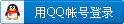
×
本帖最后由 wtang0429 于 2019-10-1 16:16 编辑
TVMW7+TAW6英文正式和试用合一版+TAW6免费菜单模板官网下载地址
TMPGEnc Video Mastering Works 7官网下载地址:
http://tmpgenc.pegasys-inc.com/en/download/tvmw7.html#content
Full / Trial Version
Full / Trial All-In-One Installer Ver.7.0.12.14
[Revision History]
Installer
TVMW7_7.0.12.14_setup_en.exe
319 MB
Released: August 4, 2019
Both TMPGEnc Video Mastering Works 7 Full and Trial Version products are installed
via a single installer file.
Software End User License Agreement
After installation is complete, usage requires license validation via an Internet connection.
Open the downloaded installer to begin installation.
A Windows system restart may be necessary after installation.
An Internet connected environment is required after the installation is completed.
For help with using the program and its various functions, please refer to the online HELP file.
Trial limitations:
Usable for 30 days after initial startup.
License screen appears at every startup.
The trial version includes each plug-in function below, so you can try out its functions.
TMPGEnc Movie Plug-in Commercial Candidates Detector for TVMW7
TMPGEnc视频控制工程7
全文/试用版
全套/试用全合一安装程序7.0.12.14
安装程序
TVMW7_7.0.12.14_Setup_en.exe
319 MB
发布日期:2019年8月4日
安装了TMPGEnc视频控制工程7全版和试用版产品
通过一个安装程序文件。
软件最终用户许可协议
安装完成后,使用需要通过Internet连接进行许可证验证。
打开下载的安装程序开始安装。
安装后可能需要重新启动Windows系统。
安装完成后,需要一个Internet连接的环境。
有关使用该程序及其各种功能的帮助,请参阅联机帮助文件。
审判限制:
可在初始启动后30天使用。
每次启动时都会出现许可证屏幕。
试用版包括下面的每个插件功能,所以您可以尝试它的功能。
TMPGEnc电影插入式TVMW7候选探测器
TMPGEnc Authoring Works 6官网下载地址:
http://tmpgenc.pegasys-inc.com/en/download/taw6.html#trial
Full / Trial Version
Full / Trial All-In-One Installer Ver.6.0.10.12
[Revision History]
Installer
TAW6_Retail_6.0.10.12_setup_en.exe
893 MB
Released: December 13, 2018
Both TMPGEnc Authoring Works 6 Full and Trial Version products are installed
via a single installer file.
Software End User License Agreement
After installation is complete, usage requires license validation via an Internet connection.
Open the downloaded installer to begin installation.
A Windows system restart may be necessary after installation.
An Internet connected environment is required after the installation is completed.
For help with using the program and its various functions, please refer to the online HELP file.
Trial limitations:
Usable for 30 days after initial startup.
License screen appears at every startup.
TMPGEnc创作作品6
全文/试用版
完整/试用全合一安装程序Ver.6.0.10.12
[修订历史]
安装程序
TAW 6_Retail_6.0.10.12_Setup_en.exe
893 MB
公布日期:2018年12月13日
安装了TMPGEnc创作作品6完整版本和试用版产品。
通过一个安装程序文件。
软件最终用户许可协议
安装完成后,使用需要通过Internet连接进行许可证验证。
打开下载的安装程序开始安装。
安装后可能需要重新启动Windows系统。
安装完成后,需要一个Internet连接的环境。
有关使用该程序及其各种功能的帮助,请参阅联机帮助文件。
审判限制:
可在初始启动后30天使用。
每次启动时都会出现许可证屏幕。
TMPGEnc Authoring Works 6免费菜单模板官网下载地址:
http://tmpgenc.pegasys-inc.com/en/template/taw6.html
Directions:
Download: Click on the download link for the template pack you want to download.
Install: Once the download is completed, double click the file to start the installation process.
Create! After it's done installing, your new menu templates will show up in the menu template list ready for your next project!
Uninstalling:
To uninstall a template pack, simply run the installer again and choose the uninstall option.
For use only with TMPGEnc Authoring Works 6.
说明:
下载:单击要下载的模板包的下载链接。安装:下载完成后,双击文件开始安装过程。创造!安装完毕后,您的新菜单模板将显示在菜单模板列表中,为您的下一个项目做好准备!卸载:要卸载模板包,只需再次运行安装程序并选择卸载选项。仅用于TMPGEnc创作作品6。
|
|