马上注册,结交更多好友,享用更多功能,让你轻松玩转社区。
您需要 登录 才可以下载或查看,没有账号?立即注册
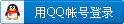
×
今天用 SpaceSniffer 嗅到 我的Win10 64位 c:\Windows\Installer 这个文件夹有不少文件,占用空间达到18.7G,大大超出预期,查了一下,不能随便删除,找了两个其他工具,并不理想,只有这个 PatchCleaner 比较有效,帮我清理到剩下2.58G。特此推荐给大家。
以下文字来自软件官网,IsaacZ手译:
Windows Installer Directory
Windows Installer 目录
When applications are installed and updated on the Windows Operating System a hidden directory "c:\Windows\Installer" is used to store the installer (.msi) files and the patch (.msp) files. 在Windows系统上,当应用程序被安装和升级时,一个隐藏文件夹("c:\Windows\Installer" )被用来存放.msi安装文件和.msp补丁文件。 Generally these files are important as during updating, patching or uninstalling software it will use the .msi/.msp files. If you blanketly delete all the files in this folder, you will find yourself needing to rebuild windows. 总的来说,这些文件是重要的,因为在升级、修补和卸载软件时,会用到这些 .msi/.msp 文件。如果你将此文件夹中的文件全部删除,你会发现你可能需要重做系统了。 Over time as your computer is patched and patched again, these installer files become outdated and orphaned. They are no longer required, but they can take up many gigabytes of data. 随着时间的推移,你的电脑打了一个又一个的补丁,早先用过的安装文件会变得过时而成为“孤立”文件。虽然不再需要它们,但它们却占用许多G的硬盘空间。
PatchCleanerPatchCleaner identifies these redundant/orphaned files and allows you to either: PatchCleaner 能定位这些冗余/孤立的文件并允许你: - (Recommended) Move them to another location. If you want to play it safe, just move them to another location, and you can always copy them back.
(推荐)移动它们到另一个磁盘位置。如果你想求稳,只需要将它们移动到另一个磁盘位置,而且随时可以拷贝回原来的位置。) - Delete them.
删除它们。
How it worksHomeDev has had many queries about how PatchCleaner works and if it can be trusted to do the right thing.
许多人问询PatchCleaner的工作原理以及是否能信任它会做对事情。 Its pretty simple. The windows operating system holds a list of current installers and patches, that can be accessed via WMI calls, ( Windows Management Instrumentation ).
其实很简单。Windows操作系统保留了一个当前正在使用的安装文件及补丁文件的列表,可以通过WMI调用来获取这个列表。
PatchCleaner obtains this list of the known msi/msp files and compares that against all the msi/msp files that are found in the "c:\Windows\Installer" directory. Anything that is in the folder but not on the windows provided list is considered an orphaned file and is tagged to be moved or deleted. PatchCleaner获得这个已知 msi/msp 文件的列表后,将之与在 "c:\Windows\Installer" 中找到的 msi/msp 文件一一比对。所有在目录中存在 却未在列表中列出的文件将会被作为“孤立”文件标记出来,等待移出或删除。
HomeDev cannot warrant that PatchCleaner will not find a false positive and delete a required patch which is why we have added the filter feature to filter and recommend using the move function, that way you can always copy the patches back if required. Please see the Known Issues List at the bottom of the page. HomeDev 不能保证 PatchCleaner 不会错将需要的文件删除,这就是为什么我们加入筛选功能,并建议对标记文件进行“move(移出)”,这样在需要的时候你总是可以将它们再拷贝回来。

下载地址:
PatchCleaner_1.4.2.0官方安装版.exe
系统补丁清理工具(PatchCleaner)下载 v1.42绿色便携版.zip
安装版 | 绿色版 | 官方网站
扩展阅读:Windows 10瘦身利器推荐之 PatchCleaner 和 Disk Cleanup
|