活力38134
在线时间12452 小时
阅读权限200
管理员
自由的灵魂
- 积分
- 100843
- 主题
- 5319
- 回帖
- 26317
- 注册时间
- 2003-4-10
- 最后登录
- 2025-4-18
|
马上注册,结交更多好友,享用更多功能,让你轻松玩转社区。
您需要 登录 才可以下载或查看,没有账号?立即注册
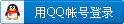
×
本帖最后由 IsaacZ 于 2011-4-25 21:35 编辑
TMPGEnc Authoring Works 程序版本修订历史:
官方英文原版更新记录:
http://tmpgenc.pegasys-inc.com/en/download/taw4_rireki.html
最新可用版本下载地址:
TMPGEnc Authoring Works (TAW4)、TMPGEnc DVD Author(TDA/TDA3)专题索引帖
中文手译 by:IsaacZ (欢迎指正)
Version 4.1.0.47 - March 31, 2011(2011-3-31)
Updated
程序更新 | Media writing tool's writing driver.
(It is no longer possible to output an ISO image larger than the capacity of a dual-layer Blu-ray [BDMV] disc [45 GB].)
Click here for a list of supported drives.
媒体写入工具的写入驱动。
不再支持输出超过双层蓝光碟最大容量45G的ISO镜像文件。
点此查看支持的刻录机型号。 | Fixed
程序修正 | AVI file reader updated. This update corrects an issue where AVI files having a partially invalid header could not be opened.
AVI 文件阅读器更新。修正的问题是:一些AVI文件的头部信息部分无效,导致无法打开。 | | Fixed | Memory usage would dramatically increase when a subtitle stream was added to a BDMV track.
当一个字幕流添加进蓝光轨道时,内容使用率急剧上升。 | | Fixed | In the Global menu settings/Effects, a menu's Pop-up menu would not be recognized as buttons.
“DVD视频综合菜单设置/特效”中,一个菜单的弹出菜单不能被识别为按钮。 | | Fixed | Authoring in 16:9 with 4:3 MPEG-1 video materials would prevent correct Smart Rendering.
将 4:3 的 MPEG-1 视频材料打包成 16:9 比例,将不能正确地智能渲染。 | | Fixed | The "Open with the DivX player" button would not function with the DivX Plus Player.
“用 DivX 播放器打开”按钮在 DivX Plus 播放器上无效。 | | Fixed | The AVI file reader no longer uses some of the ACM codecs that would cause a buffer overrun.
AVI 文件阅读器不再使用一些会导致缓冲区越出的 ACM 编解码器。 | | Fixed | The VFAPI file reader could not correctly retrieve the audio and/or video when several instances were used.
在应用多个实例时,VFAPI 文件阅读器不能正确获取音频和视频流。 | | Fixed | Even with an audio gap corrected source, an audio gap would occur when the source was imported through the DirectShow file reader.
从 DirectShow 文件阅读器导入的源文件即使经过音频间隙校正,仍然会产生音频间隙。 | | Fixed | Audio would not be imported when importing some peculiar TS files.
不能从一些特殊的 TS 文件中导入音频。 | | Fixed | Some peculiar MPEG files would have their bitrate determinated at 0 b/s.
一些特殊的 MPEG 文件,其码率会被错误地测定为 0 b/s 。 | | Fixed | When importing a 4 channel Dolby Digital source, some channels would be muted.
当导入一个4声道的杜比数字音频源时,一些声道会无声。 | | Fixed | The "X" or "Cancel" buttons would not function properly in the Simulation stage while rendering a motion menu.
在模拟预览阶段,如果正在渲染一个动态菜单,“X”(关闭窗口)和“取消”按钮不起作用。 | | Fixed | Other minor fixes.
其他细微修正。 |
Version 4.0.12.42 - September 16, 2010 (2010-9-16)
Fixed
程序修正 | MP4/AVCHD file reader updated. This update corrects an issue where some video data would not be decoded unless played frame by frame.
MP4/AVCHD 文件阅读器更新。修正的问题是:一些AVI文件的头部信息部分无效,导致无法打开。 | | Fixed | AVI file reader updated. This update corrects an issue where AVI files having a partially invalid header could not be opened.
AVI 文件阅读器更新。修正的问题是:拥有部分无效头部信息的AVI文件无法打开。 | | Fixed | MPEG-1/2 file reader updated. This update corrects the issues listed below. - Improved the MPEG-1/2 file importation when the VBV buffer size value is smaller than what is expected from the file characteristics, but is still within the limits.
- Only the audio stream from some TS files would be loaded in spite of having a compatible video stream.
MPEG-1/2 文件阅读器更新。修正的问题如下: - 针对MPEG-1/2文件,当文件自带的VBV缓冲区大小数值低于程序的预期值时,提升了导入成功率。
- 一些 TS 文件尽管包含兼容的视频数据,仍然仅能读入其音频部分(提示“仅包含音频数据”)。
| | Fixed | DVD file reader updated; abnormal DVD-Video may now be imported partialy instead of being completely rejected.
DVD 文件阅读器更新。非正常DVD-Video源现在能部分导入,而不是完全拒绝读取。 | | Fixed | 44.1 kHz Dolby Digital audio file would not be correctly decoded.
44.1 kHz 的杜比数字音频不能正确解码。 | | Fixed | Multiple WTV files imported through the Source Wizard would not open correctly.
通过素材精灵导入多个WTV文件时,文件不能正确打开。 | | Fixed | Could not move a clip from a track to another when the original track contained 99 clips.
如果源节目轨包含超过99个素材片断,则无法将其中的一个素材移动到到另一节目轨。 | | Fixed | In the Slideshow editor, applying a slideshow general transition setting other than "None" would also change the slide's local transition setting when such setting was "None".
在幻灯片编辑器中,节目轨本地转场设置为“None”的情况下,全局转场设置如设置为非“None”的其他过渡效果,会造成本地转场设置自动从“None”变更为全局设置中所定义的过渡效果。 | | Fixed | In the Slideshow editor, changing a slide's local transition setting would raise an internal error preventing the correct setting to take place.
在幻灯片编辑器中,改变一个幻灯片的本地转场设置会导致一个内部错误,无法正确进行设置。 | | Fixed | Other minor fixes.
其他细微修正。 |
Version 4.0.11.39 - May 13, 2010 (2010-5-13)
Fixed
程序修正 | DivX file reader and encoder updated.
DivX 文件阅读器及解码器更新。 | | Fixed | AVCHD file reader updated. Some data would cause the continuous display of the same picture.
AVCHD 文件阅读器更新。某些数据可能造成同一帧画面持续播放。 | | Fixed | DVD-Video with a VOB containing a lot of useless data would not be correctly imported.
导入 DVD-video 时,若其中一个VOB 文件包含大量无用数据,会造成此 DVD 无法正确导入。 | | Fixed | Conversion to PS of some WTV files would suddently come to a stop.
转换某些 WTV 文件到 PS 时,可能会突然中止。 | | Fixed | MPEG file reader updated, allowing the correction of the issues listed below.
- TS files containing abnormal packets would be processed as normal packets, causing an error during the importation;
- Some TS files would be mistakenly recognized as a PS file;
- Linear PCM at 192 kHz would not be correctly processed.
MPEG 文件阅读器更新,使下列问题得以修正: - TS 文件包含不正常数据包时却被当作正常数据包处理,在导入过程中造成错误;
- 一些 TS 文件被错误地识别为 PS 文件;
- 192 kHz 的线性PCM音频不能正确处理。
| | Fixed | Other minor fixes.
其他细微修正。 |
Version 4.0.10.38 - April 21, 2010(2010-4-21)
Added
新增功能 | MPEG-2 + AAC WTV file support (The audio part of a WTV file converted into a MPEG-2 PS file by the Source Wizard may not play correctly in Windows Media Player).
支持 MPEG-2 视频 + AAC 音频构成的 WTV 文件 (WTV文件被素材精灵转换成MPEG-2 PS文件,其音频部分在Windows Media Player中可能无法正确播放。 | Improved
功能改进 | In certain configurations, the Preview buttons of the cut-edit window would not display correctly and the audio waveform would display a "No audio available" message.
在某些设置环境下,剪切设置窗口中的预览按钮不能正确显示,音频波形处会显示信息:“无可用音频”。 | Fixed
程序修正 | Changes to the audio noise reduction filter setting would not be correctly be taken into account after a preview.
“音频降噪”滤镜设置的改变在预览过后将被忽视。 | | Fixed | The correct error message would not display when an error occured during the Microsoft TV recording file (*.dvr-ms, *.wtv) conversion into PS.
微软TV录像文件(*.dvr-ms, *.wtv)转成 PS 流的过程中出错时不能显示正确的出错信息。 | | Fixed | Clip name and output file name would become invalid when the title, sub-title and other information retreived from a Microsoft TV recording file (*.dvr-ms, *.wtv) contained a line return.
从微软TV录像文件(*.dvr-ms, *.wtv)中获取标题、子标题和其他信息时素材名和输出文件名会无效。 | | Fixed | An error would occur during playback in the Transition editor or Simulation stage when the clip contains MP2 audio.
在转场编辑器和模拟预览阶段中播放包含MP2音频的素材时会出错。 | | Fixed | The "Next" button would not function in the Menu Wizard when no template was selected at all and the Custom menu mode selected.
在菜单向导中未选择任何模板而又选择了自定义模板时,“下一步”按钮不起作用。 | | Fixed | Other minor fixes.
其他细微修正。 |
Version 4.0.9.37 - March 4, 2010
Added
新增功能 | Input support for the Microsoft TV recorder file format "WTV". (WTV file importation is possible on the computer that recorded the file, or can create such files, and are not copy-protected.)
支持导入Microsoft TV录像格式“WTV”文件。
(WTV文件的导入仅在满足以下条件的电脑上可以使用:录制过这种文件或可以创建这种文件,并且待导入的WTV文件未受复制保护。) |
Improved
功能改进 | Improved memory usage for when the memory is too low, "Insufficient memory," "Invalid sample format," or other errors would display. Because of this improvement:
原来当内存太低时,可能显示“内存不足”、“无效的样本格式”或其他错误,新版改善了内存使用率。这些改善体现在: - Memory usage has been dramatically lowered when enabling the "Clip linking" option of the Track settings.
节目轨设置中选择“连接素材”选项后,内存使用率急剧下降。 - The negative effects of large memory address space usage are limited, especially in Windows XP.
限制了大内存地址空间占用的负面影响,尤其是在 Windows XP 系统上。 - Memory usage has been lowered when registering a large amount of chapters in a project.
在一个项目中注册大量章节时的内存占用减少。 - Limits the usage of the file importation cache when the host computer contains a large memory.
当电脑具备大内存时,限制了文件输入缓存的使用量。
| | Improved | Updated the MP4/AVCHD file reader. This new version:
更新了 MP4/AVCHD 文件阅读器。
- Allows the reading of some files that could not be imported before.
先前不能导入的文件现在应可正确导入。 - Fixes a doubled playback speed issue.
解决了播放速度加倍问题。 - Fixes a pink video noise appearing in certain configurations.
修复了在某些设置环境下会出现一种粉红色视频噪声问题。 - Fixes a bold stripe pattern noise appearing in certain configurations.
修复了在某些设置环境下出现粗线条图案噪声问题。
| | Improved | YUV color space information contained in the source file is now taken in account when imported through the MP4/AVCHD File Reader. If no color space information is available, the BT.709 or SMPTE 170M color space is automatically selected according to the pixel rate.
使用 MP4/AVCHD 文件阅读器导入的源文件内如包含 YUV 色彩空间信息,会直接使用之。如不包含,则根据点频率(像素频)自动判别色彩空间为 BT.709 或 SMPTE 170M。 | | Improved | The MPEG file reader can now import a PTS data-only MPEG file.
MPEG 文件阅读器现已可导入一个仅包含传输流数据的 MPEG 文件。 | | Improved | The Dolby Digital decoder continues outputting audio even after encountering corrupted data.
杜比数字音频解码器即使遇到损毁的数据后,仍然继续音频输出。 | | Improved | Some specific chapter thumbnail pictures from certain DVD-Video data could not be imported.
从某些DVD视频导入数据时,一些特定章节的缩略图无法导入。 | | Improved | Following a silence, the audio uniformization filter could highly increase the volume, resulting in an explosion-like effect. The improved filter reduces the occurence of such an issue.
使用“音量均化”滤镜时,原来在一段无声之后,音量可能会突然增大,并导致爆音。现在此滤镜已经改善,减低了这种问题的发生机率。 | | Improved | Updated Disc writing tool. It would output an error log under Windows 7 64-bit.
升级了碟片刻录工具。原来的版本在 Windows 7 64位环境下会输出一个错误对话框。 | | Improved | Prevents the computer from going into stand-by mode when the output Autoresume is enabled. (This improvement has been added to the Batch authoring tool too)
防止了开启“自动继续”功能后计算机自动进入待机模式。(此更新亦已添加到批处理制作工具中。) | | Improved | When an optical drive is absent, outputting an ISO image file no longer makes the Disc writing tool unresponsive at the end of the output.
当光驱不存在时,输出ISO镜像文件结束时不会再使刻盘工具失去响应。 |
Fixed
程序修正 | Some anti-virus applications would prevent the correct writing of DVD-Video files.
一些杀毒软件会阻止DVD视频文件的正确刻录。 | | Fixed | The Batch authoring tool no longer displays a warning that would stop the output when starting the batch.
批处理制作工具在开始批处理工作时不再显示一个导致输出中止的警告。 | | Fixed | In certain cases where there are long-duration clips, an insuficient memory error would occur during the authoring process.
在某些情况下,当视频素材播放时间较长时,制作过程中会弹出“内存不足”错误。 | | Fixed | The video would not display correctly when using the high speed rendering mode in the cut-edit or preview window. This problem would appear only with certain graphic cards.
在“剪切设置”窗口中若使用高速渲染模式,视频将显示不正常。这个错误仅出现于某些显示卡。 | | Fixed | Other minor fixes.
其他细微修正。 |
Version 4.0.7.32 - November 9, 2009(2009-11-9)
Added
新增功能 | Support for the AAC 5.1 channel format. (Allows the importation of AAC audio up to 5.1 channels when included in an MPEG-2 TS file). A new option in the Clip Audio properties allows you to manually specify the number of audio channels when importing AAC audio.
增加对AAC 5.1 声道格式的支持。(允许导入包含在MPEG-2 TS文件中的高达5.1声道的AAC音频。)在素材音频属性中添加了一个新的选项,允许你导入AAC音频时手工定义音频通道数量。) | Fixed
程序修正 | Importation: MPEG files with an invalid trailer would not be imported.
文件导入问题:带有无效尾段的MPEG文件不能被导入。 | | Fixed | Importation: The MPEG demultiplexer's valid header search range has been doubled, allowing some unreadable files to be imported.
文件导入问题:MPEG分离器的有效头部检索区间增大为原来的两倍,某些原来不可读的文件现在已经能够导入。 | | Fixed | Menu: When in DivX Ultra output mode, the Menu Wizard would be set to the "Track menu only" option even when the project contained several tracks.
菜单问题:当以 DivX Ultra 模式输出时,即使项目包含多个节目轨,菜单向导仍然默认为“仅节目轨菜单”。 | | Fixed | Menu: When displaying the Global menu settings window in the Menu editor, the menu display would change from List mode to Editor mode. This correction prevents the menu display from changing.
菜单问题:当在菜单编辑器中显示“DVD视频综合菜单设置”窗口时,菜单显示将从列表页模式变为编辑器模式。本次修正防止了菜单显示的变化。 | | Fixed | Menu: When changing the Chapter display in the Global menu settings window of the Menu editor, the thumbnail picture in the Menu page list would not update properly.
菜单问题:在菜单编辑器中调出“DVD视频综合菜单设置”,在其中改变章节显示条目时,背景菜单上的列表项目不能及时同步更新。 | | Fixed | Menu: In the Global menu settings, changed content would not update properly depending on the local menu settings and the user control restriction settings.
菜单问题:取决于本地菜单设置和预设的用户控制限制,在“DVD视频综合菜单设置”中所作的设置改变不能及时更新反映到菜单当中。 | | Fixed | Menu: An error would sometime arise when enabling/disabling the menu display in the Chapter display setting of the Global menu settings.
菜单问题:在“DVD视频综合菜单设置”中“章节显示”标签中开启或禁用菜单显示项目时有时会造成一个错误的发生。 | | Fixed | DVD-Video timecode recording method changed for better precision. Correct players would display a playback duration up to 0.1% longer. (Player correctly processing the timecode displays a playback duration 0.1% lower)
DVD视频时间码记录方式变得更加精确。修正了原来播放机显示的播放时间比实际长度多0.1%的错误。(正确处理时间码的播放机上显示的播放时长比原来减少0.1%。) | | Fixed | When copying a clip from a DVD-Video target to a BDMV target by using the clipboard, the audio error protection settings would not perform correctly, and would then become a verifier error later.
用剪贴板从一个DVD视频目标拷贝一个素材片断到一个蓝光目标时,音频错误保护设置不能正常工作,后期还会演变为校验器错误。 | | Fixed | In BDMV target mode, when moving a clip by dragging and dropping to an empty track, the MPEG profile would not be copied correctly, making the track settings become invalid.
在蓝光输出模式下,当用拖拽功能将一个素材移动到一个空节目轨时,MPEG配置不能被正确复制,造成节目轨设置失效。 | | Fixed | In the DivX default settings of the Preferences, the MPEG-3 audio bitrate could not be specified properly.
环境设置中,DivX缺省设置里的 MPEG-3 音频比特率不能被正确定义。 | | Fixed | The help file could not be displayed from the Options menu of the Batch authoring tool.
无法从批处理制作工具的选项设置中调用帮助文件。 | | Fixed | In the clip Cut editor stage, the range and seek bar's cursor positions would shift after setting a clip range then displaying the Audio filter settings window.
在素材剪切设置阶段,如果选取了一段素材范围后再打开音频滤镜设置窗口,搜索条上的光标位置会错位。 | | Fixed | In the clip Cut editor stage, after setting a clip range and then displaying the Audio filter settings window, changing the Time tone reduction filter settings would somtimes provoke a deadlock.
在素材剪切设置阶段,如果选取了一段素材范围后再打开音频滤镜设置窗口,改变报时音衰减滤镜设置有时会造成程序死锁。 | | Fixed | Other minor fixes.
其他细微修正。 |
Version 4.0.6.28 - September 30, 2009(2009-9-30)
Fixed
程序修正
| When in PAL DVD-Video mode with Smart Rendering prioritized (automatic setting), fully re-encoded materials would have a non-standard GOP length.
当处于“PAL DVD视频”模式,程序自动设置为“智能渲染”(SR)优先,此时完全重新编码的视频素材的GOP长度将不标准。 | | Fixed | AVCHD files generated by a camcorder would not be imported entirely.
视频摄像机生成的 AVCHD 文件不能被完整导入。 | | Fixed | When decoding an invalid AAC stream, the decoding would stop after the affected position.
当解码一段无效AAC音频流时,解码会中止于受影响的位置之后。 | | Fixed | Some outputted non-standard DVD-Video or DVD-Video headers containing garbage data could not be imported correctly.
某些非标准DVD视频或视频头部包含垃圾数据的DVD视频不能正确导入。 | | Fixed | Some non-standard MPEG-4 files could not be imported correctly.
某些非标准MPEG-4文件不能被正确导入。 | | Fixed | An insufficient memory error would occur when encoding the biggest WMV clip registered in the Source stage.
编码“输入”阶段素材列表中最大的WMV文件时产生“内存不足”错误。 | | Fixed | Audio formats other than LPCM or MP3 in a AVI/Wave material file would not be decoded during a seek action, and could also cause an audio gap.
AVI 或 Wave 素材文件中的音频格式如果不是 LPCM 或 MP3,则在搜索时不会被解码,同时可能造成音频间隙。 | | Fixed | The framerate in the Output settings of the General menu settings would sometimes not display properly.
全局DVD菜单设置中的“输出”设置里的帧率有时显示不正确。 | | Fixed | When outputting in BDMV mode, the Pop-up menu preview would appear even when the preview was disabled.
以蓝光模式输出时,不能正常关闭弹出菜单预览。 | | Fixed | In the Global menu editor, the menu part selected when choosing the process is now used as the initial setting.
在全局菜单编辑器中所选定的项目现在被用作初始设置。 | | Fixed | In the Menu item tool's background picture creation, the user's selected picture is now checked against its ratio instead of its size and displays a corrected error message.
菜单项目工具中创建背景图片时,用户选中的图片现在会重新检查其宽高比而不是其尺寸,并且相关错误信息亦得到修正。 | | Fixed | In the track menu settings window, checking the "Use local settings for this track menu" would sometimes not allow the Motion menu "Loop motion / audio" to be enabled.
在节目轨菜单设置窗口,勾选“对于节目轨菜单使用本地设置”后会造成“动态菜单”标签下无法勾选“循环动作/音频”。 | | Fixed | Some parts of an imported TMPGEnc DVD Author 2 project menu would not appear.
如果导入TMPGEnc DVD Author 2 的菜单,其中某些项目无法显示。 | | Fixed | Outputting in BDMV with a track format of 1280x720, 1440x1080 or 1920x1080 at 24 fps would actually output at 25 fps.
输出蓝光光盘时,节目轨格式在分辨率1280x720, 1440x1080 或 1920x1080 下帧率设置为 24 fps,而实际输出却为 25 fps。 | | Fixed | In BDMV, overlapping subtitle timings would produce blinking. (On the PlayStation 3, use system version 2.6 or newer to playback your BD.)
在蓝光光盘中,相互重叠的字幕时间线会造成闪烁。(在PlayStation 3上播放时,使用2.6版或更新的系统版本来播放你的蓝光光盘。) | | Fixed | After increasing the layer break point possible position search area for Dual-layer media, an insufficient volume size error would appear.
在增加双层介质的层断点可寻址区域后,会出现“光盘容量不足”的提示。 | | Fixed | When using the Audio volume uniformization filter in Average mode, the audio volume would be at the maximum at the beginning.
当使用音量均化滤镜时,选择“平均”模式后基础音量位于最高值。 | | Fixed | In the Output stage, the verifier now checks if the total length of the tracks is within the standard.
在“输出”阶段,将校验所有节目轨的总长度是否超出标准。 | | Fixed | The DVD-Video/VR subtitle color processing algorithm has been improved, allowing better color change when several colors are used.
提升DVD-Video/VR 字幕颜色处理算法,使用多种颜色时允许更好的色彩变换。 | | Fixed | The verifier would display an error message when linking XDVD-type Smart Rendering clips and full rendering clips.
连接XDVD类型的“智能渲染”素材和“完全渲染”素材时检验器将显示一条错误信息。 | | Fixed | The seek bar in the audio filter preview window would not receive the focus when the window was displayed.
当音频滤镜预览窗口激活时,搜索指示条不能获得焦点。 | | Fixed | In the Preferences, the video pre-load cache maximum size is now 512 MB instead of 1024 MB.
在环境设置中,视频预载缓冲区上限由原来的 1024MB 调整为现在的 512 MB。 | | Fixed | The warning message content has been changed when a track contains only MP2 audio.
一个节目轨中只包含 MP2 音频时显示的警告信息作了更改。 | | Fixed | Other minor fixes.
其他小修正。 |
Version 4.0.4.24 - June 4, 2009(2009-6-4)
Improved
功能改进
| Added an optional low memory usage multithreaded motion search. (This option is enabled by default, you can disable it in the Preferences.) This option does not change the final output.
添加一项低内存占用的多线程动态检索功能。(此功能默认为开启,你可以在环境设置中禁用之)注:此功能并不改变最终输出结果。 | | Improved | Added a volume correction function in the Menu editor's Background music editor tab.
在菜单背景音乐编辑器中添加音频校正功能。 | | Improved | Added an aspect ratio retention option in the Menu editor's Background picture tab.
在背景图片编辑器中加入“保持宽高比”选项。 | | Improved | Added a layout reset button in thr.
在字幕布局编辑器中增加“重置所有设置”按钮。 | | Improved | The AVCHD file reader can now import multichannel AAC audio data.
AVCHD 文件阅读器现在可导入多声道 AAC 音频。 | Fixed
程序修正 | The subtitle text reader could not import correctly some languages.
字幕文件阅读器无法正确导入某些语言。 | | Fixed | The subtitle text reader is now more resilient when importing SRT files with unexpected empty lines, skipped text numbers etc. It will now try to continue the importation when possible instead of stopping.
字幕文本阅读器现在导入处理SRT字幕文件时更加灵活。以往遇有空行、不连续序号等往往自动中止,现在如果可能就会继续导入。 | | Fixed | An error would occur when adding a Fade-in/out effect transition between clips where the subtitiles were enabled.
开启字幕后再加入淡入淡出转场特效会出错。 | | Fixed | When editing a chapter name in the Clip editor window, pressing the "Delete" key would cut the current clip selection.
在素材编辑器窗口中编辑章节名时,如果按“Delete”键会“剪切掉当前选择范围”。 | | Fixed | In the Clip editor window, moving to Next/Previous frame function would not function correctly.
在素材编辑器窗口中,“移动到下/上一帧”功能工作不正常。 | | Fixed | In the Menu editor, an error would arise when adding a custom picture in a menu, deleting it, then using the Undo/Redo function.
在菜单编辑器中,添加一个自定义图片后再删除,接着使用“撤消”功能会出错。 | | Fixed | In the Menu editor, enabling the page level properties would make the subtitles or audio streams selection page disappear.
在菜单编辑器中,开启页面级别属性时会造成字幕和音频选择页消失。 | | Fixed | In the Menu editor, loading a project with a specific setting would freeze the application.
在菜单编辑器中,载入一个带有特定参数设置的项目时会造成程序死锁。 | | Fixed | In the Menu editor, attempting to load a file that is not a picture, nor a video, in the menu would cause an error, followed by a second error.
在菜单编辑器中,尝试载入一个非图片、非视频的文件会造成错误,随之还会有另一个错误。 | | Fixed | In the Menu editor, creating a menu then changing the setting to "No menu", after starting a new project, the menu page thumbnail list would not display correctly.
在菜单编辑器中,创建一个菜单接着再更改为“无菜单”,然后新建一个项目,此时菜单页面缩略图列表将显示不正常。 | | Fixed | In the Menu edtior, adding several pictures at a time, then deleting them would cause an error.
在菜单编辑器中,一次添加多个图片接着再删除它们会导致出错。 | | Fixed | In the Disc writing tool, an error would arise stating a BDMV folder is already present when adding a BDMV folder by drag and drop.
在刻盘工具中,通过拖拽方式添加一个 BDMV 文件夹时会报错说“已经存在一个 BDMV 文件夹”。 | | Fixed | In the Disc writing tool, an unwanted error message would appear when inserting a disc after writing to a BD-R or other media.
在刻盘工具中,在刻录到BD-R或其他媒体后再插入一个光盘时会出现未知错误。 | | Fixed | When outputting in BDMV mode, selecting 24 fps would actually output in 25 fps. (This problem does not occur when the output is in SD or 23.976 fps.)
以BDMV 模式输出时,选择24fps实际输出为25fps。(此错误在输出为SD模式或23.976fps时不出现。) | | Fixed | When outputting in BDMV/DVD-Video, the video length would become 1 frame shorter.
输出BDMV或DVD视频时,视频长度会短缺一帧。 | | Fixed | When outputting in BDMV at 1920x1080/23.976 fps or 24 fps, a verifier error would arise.
以1920x1080分辨率,23.976 fps 或 24 fps 帧率输出 BDMV 时,会出现校验错误。 | | Fixed | When manually changing the framerate setting of an AVCHD source, the track settings would become incorrect and the verifier would show an error.
手工更改 AVCHD 源视频的帧率时,节目轨设置参数将会不正确并出现检验错误。 | | Fixed | Depending on the source resolution, the AVCHD file reader would not correctly determinate the YUV colorspace.
依据源视频分辨率不同,AVCHD文件阅读器将不能正确判定 YUV 彩色空间。 | | Fixed | On rare occasions, the AVCHD reader would not be able to read some data.
极少见的情况下,AVCHD 文件阅读器将无法读取某些数据。 | | Fixed | When using an AVCHD source, the memory usage would be higher than expected and an Insufficient memory error would arise.
当使用一个 AVCHD 视频源时,内存使用将会超出预期并弹出“内存不足”错误。 | | Fixed | rrectly decode SpursEngine generated MPEG-4 files.
更新 MPEG-4 AVC 解码器以正确解码通过 SpursEngine 生成的 MPEG-4 文件。 | | Fixed | An error would arise when navigating within an clip imported through the AVCHD file reader.
在通过 AVCHD 文件阅读器导入的视频素材内进行浏览时会出错。 | | Fixed | The correct picture could not be retrieved when navigating a clip imported through the DirectShow file reader.
在浏览通过 DirectShow 文件阅读器导入的视频素材时无法获取正确的画面。 | | Fixed | Playback would become more and more difficult in the second half of a PV3/4 data source with a long duration.
当播放一个具有较长播放时间的 PV3/4 数据源时,后半段的播放会越来越吃力。 | | Fixed | The application would freeze when adding chapters or enabling/disabling the subtitles.
添加章节、启用/禁用字幕时程序会死锁。 | | Fixed | The correct number of cores could not be recognized for the AMD type multicore CPU.
AMD 多核 CPU 核心的数量无法正确识别。 | | Fixed | The GOP length is now within the standard limits when importing an NTSC source in a PAL project using the full rendering mode.
现在在一个 PAL 项目中导入 NTSC 制式视频时,GOP 长度将会在标准的限定以内。(IsaacZ注:这意味着以后再也见不到“视频的 GOP 太长”的错误提示了?) | | Fixed | Depending on the track transition order, the track default audio and subtitle settings would not be correctly reflected.
依节目轨转场顺序不同,默认音频或字幕设置可能不能正确反应。 | | Fixed | When importing DVD content through the Source Wizard, a specific data condition would abort the importation.
使用素材精灵导入DVD视频内容时,某种特定数据状态可能造成导入中止。 | | Fixed | When adding a project in the Batch authoring tool, the automatic child folder creation setting would not be passed correctly, and an error would occur.
添加项目到批处理制作工具中时,“自动创建子文件夹”设置不能正确传递并程序会出错。 | | Fixed | During a simulation, when the Play/Pause button cannot be used (during a firstplay playback etc), and therefore cannot be played back when automatically paused according to the specifications, the Play button is now enabled to allow the playback.
在“模拟”预览环节,播放/暂停按钮有时不能使用(比如播放头节目轨时),并且按照制作设定,自动暂停后还是不能播放。现在这个“播放”按钮已经被设置为允许使用。 | | Fixed | The application memory usage efficiency has been optimized.
优化了应用程序的内存内存使用效率。 | | Fixed | When creating a BDMV custom menu, choosing a specific menu structure would create a disc where it is not possible to go from the Top menu to the Track menu.
当创建蓝光视频光碟时,选择某个特定的菜单结构将导致创建出的碟片无法从主菜单进入节目轨菜单。 | | Fixed | Other corrections.
其他修正。 |
|
|
