|
|
马上注册,结交更多好友,享用更多功能,让你轻松玩转社区。
您需要 登录 才可以下载或查看,没有账号?立即注册
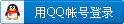
×
中文名: 文档识别工具
英文名: SnapReader
资源格式: 压缩包
版本: v1.6
发行时间: 2011年
制作发行: TopSoft, Ltd.
语言: 英文
简介:
IPB Image

软件类型:应用软件
软件性质:破解软件
操作系统:Windows
应用平台:Windows XP, Vista, or Windows 7
问题反馈:http://www.topocr.com/support.html
网站链接:http://www.topocr.com
软件介绍:
SnapReader是一个创新的文档识别工具,它结合了文档影像,光学字符识别,文本和语音处理工具。SnapReader有一个非常强大和易于使用的无障碍OCR的接口。允许您获取从书本,杂志或报纸上,几乎所有的数码相机或扫描仪的图像。
SnapReader is an innovative Document Recognition Toolkit that combines Document Imaging, OCR, Text and Speech Processing Tools. Our second generation technology is based on three years of research and development performed while field testing our first generation OCR applications. SnapReader Toolkit allows you to use nearly any digital camera or scanner for acquiring images from books, magazines or newspapers.
SnapReader has a very powerful and easy to use Accessible OCR interface. If you or a loved are having reading difficulties then SnapReader can help you use a scanner or camera as a reading aid and transform images into clear, natural sounding speech.
SnapReader Toolkit's Advanced Features 高级功能
* Fast, accurate OCR for all types of digital cameras/scanners
* Automatically corrects page orientation and skew
* Text Line Straightening Function corrects page curl
* Uses our Second Generation Imaging Technology
* OCR output formats include PDF, HTML, RTF, TXT and WAV
* Able to read 11 different languages
* Includes built-in text and image WYSIWYG editors
* Post-processing Spell Checker for all 11 Languages
* Text-To-Speech interface with a free MP3 encoder plug-In
* Camera capture Diagnostics and easy to understand Tutorial
* Built-in easy to use Document Search Engine
* Automatic Camera Tethering
* Powerful, easy to use Accessible OCR Interface
* Scan and OCR a document with just a Single Key Press
* Supports single or multi-column Format Retention
* DirectShow/UVC interface support for Document Cameras
* DirectShow/UVC interface support for Hi-Def WebCams
* Eye-Fi support for compatible cameras and scanners
* Can be purchased with AT&T Natural Voices Audrey
Why Choose SnapReader? 为什么选择 Snapreader?
SnapReader can be used to make your own searchable notes from almost any document image. Or you can use it as an an authoring tool and create your own editable content using your scanner or camera and save the results as HTML, PDF, RTF or plain text.
We stand behind SnapReader 100% and provide free support and software updates!
SnapReader Requirements 系统要求
Windows XP, Vista, or Windows 7
Minimum 1 GB of RAM
Scanner or Camera with TWAIN/WIA or DirectShow/UVC
2.0 MP or greater camera resolution
802.11 network interface to use Eye-Fi capture
ED2K下载:
[文档识别工具].SnapReader.v1.5.WinALL.Cracked-YPOGEiOS[学习库www.xuexi111.com].zip (9.63 MB)
[文档识别工具].TopSpot.SnapReader.v1.6-BEAN[学习库www.xuexi111.com].zip (9.54 MB)
|
|