马上注册,结交更多好友,享用更多功能,让你轻松玩转社区。
您需要 登录 才可以下载或查看,没有账号?立即注册
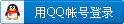
×
ADVANCED Codecs for Windows 7 and 8,即原来 Windows7系统下的专业级解码器,由外国网友制作。Win7codecs可以让Windows Media Player和Windows 7 Media Center支持各种编码的文件。其本身并不包含媒体播放器,同时也不关联任何文件类型,只是提供了对Win7的兼容性。
安装了该解码包之后,你可以用任何的播放器播放DVD,电影和视频剪辑(比如 Quicktime,AVI之类的)。同时,这个解码包也支持在网络浏览器中播放流媒体。另外,在安装后,你无需做任何设置便可立即享受视频回放。
以下来自官网说明:
ENJOY FULL PLAYBACK OF ALL OF YOUR MEDIA FILES WITHOUT BREAKING YOUR SYSTEM. 全媒体播放,不会破坏您的系统。
If you have renamed system files or used a utility such as MCDU, this may not work for you. 如果你对系统文件进行过重命名,或者使用了类似MCDU这样的工具,此软件可能不适合您。
Please attempt to return all system files back to original filenames before using this product. 使用此软件前,请尝试将所有系统文件恢复为初始文件名。
If you decide to installed registry hacks; you machine may already be broken beyond repair. 如果您曾选择修改过注册表,您的机器可能已经被破坏到无可救药。
H264 / AVC, hi10p / HEVC codecs are activated by default for use by all players. H264 / AVC, hi10p / HEVC 解码器缺省状态下已经被激活,供所有播放器来使用。 The following filetypes are enabled and SUPPORTED by the installation of the Windows 7 Codecs. 本软件一经安装,便启用并支持下列文件类型:
amr | mpc | ofr | divx | mka | ape | flac | evo | flv | m4b | mkv | ogg | ogv | ogm | rmvb | xvid
All of the above filetypes can be queued to the Windows Media Player Playlist using a right-click. 所有上述文件类型均可右键添加到Windows Media Player 播放列表。 ^^ over 10 million readers ^^
and 14,000 registered forum members ^^ 超过1000万读者 ^^ 另有14,000 论坛注册会员
Concerning S/PDIF, digital, optical and HDMI: The administrator and a regular user are different users and each must setup the Audio TAB. At no time should anyone have a need to click the leftside of the Audio TAB manually; it uses system detection. 关于S/PDIF, digital, optical and HDMI: 管理员用户和普通用户属于不同的用户组,必须分别设置“Audio”选项卡,但任何时候都不需要我们去手工点击左侧的“Audio"选项卡,因为它利用系统自动侦测。
K-Lite IS MORE DAMAGING THAN MALWARE K-Lite 比恶意软件危害更甚!
The following quotations from a Microsoft Representative with vast multimedia experience.
下列引语来自具备丰富多媒体经验的微软代表:
Feb. 19, 2014 - "I'd suspect that if I put it to the test I'd find that K-Lite, for example, had done more damage (as measured by crash reports) than some notable percentage of actual outright malware."
2014年2月19日:“我怀疑如果我作一下测试,会发现K-lite(仅以此举例)比相当数量比例的真正纯粹的恶意软件对系统的伤害还要大。”
Mar. 2, 2014 - "At one point 7 of the top 10 crashes in multimedia on Windows lead squarely to problems induced by K-Lite." 2014年3月2日 - “Windows系统中涉及多媒体的崩溃有17%与K-lite引起的问题相关。”
Mar. 3, 2014 - "...the fact remains that they (K-Lite) have been one of the most toxic projects ever released for Windows in any form." 2014年3月3日 - “事实依然如此:他们(K-Lite)是迄今为止面向Windows发布的所有形式的软件项目中,最具毒害性的之一。”
The above quotations encapsulate what prompted me to produce my own codec packs.
以上引语概括了是什么促使我制作自己的编解码包。
Things the Shark pack does that other packs cannot do . . .
Shark 解码包的特别之处:
1. Full color thumbnails including FLV's and 10bit MKV's (also allows users to select at what point by percentage to grab the thumbnail) 全彩缩略图(包括FLV缩略图和10位的MKV视频缩略图) (另允许用户选择抓取缩略图的百分比)
2. Enable the Preview Pane for ALL newly enabled filetypes such as MKV and FLV. 所有新启用的文件类型(如 MKV 和 FLV),可使用预览窗格。
3. Explorer properties are displayed for non native filetypes such as MKV and FLV 非原生文件格式如 MKV和 FLV 亦可在资源管理器中展示属性信息。
4. Updated often - and has update notification builtin
更新频率高 - 有更新通知模块。
5. Allow use of the PDVD12 decoders for 32bit LiveTV 允许使用 PDVD12 解码器来解码 32位 LiveTV 节目源。 6. Supports the use of Xbox360 as Extenders to playback MKV files 支持使用 Xbox360 扩展播放 MKV 文件。 7. Support DLNA playback of MKV files 支持 MKV 文件的 DLNA 播放。 8. Support playback of MOD audio files and M4A files containing ALAC 支持播放包含 ALAC 的 MOD 音频文件和 M4A 文件。
9. Supports playlist creation for use in Media Center 支持用于 Media Center 的播放列表创建。
10. Allow users to Enable/Disable codecs installed on their system 允许用户启用或关闭已经安装在系统中的编解码器。
11. Funtionality such as Win7DSFilterTweaker builtin. 内置 Win7DSFilterTweaker (系统视频滤镜配置器)功能。 12. Support 'Add to Windows Media Player List' using rightclick on all files such as MKV. 支持在包括 MKV 文件在内的所有媒体文件上点右键“添加到 Windows Media Player 播放列表”。
The Settings Application is 100% UAC compliant. 解码设置中心应用与 UAC 100%兼容。
Restricted access is enforced. (User Account Control)
限制性准入机制(用户帐户控制) The Application allows each user to maintain individual codec settings while at the same time seamlessly integrating any administrative commands directly into the users account. New users accounts are detected upon opening the Application and automatically inherit the Administrators settings.
本应用程序允许每个用户分别保存各自独立的一套解码参数设置,同时无缝集成任意管理员级别的指令到用户帐户。打开本应用时会自动检测新用户帐户并将管理员组的的参数配置自动继承过来。

This installation will enable intuitive video file descriptions of hidden file extensions. 程序安装后为隐藏了文件扩展名的视频文件提供直观的视频文件描述。
Adding files to the Windows Media Player Playlist On the Help TAB of the Settings Application is a button to allow you to choose Windows Media Player Filetype Associations. Once you have used this button, you can Enqueue newly associated files to the Windows Media Player Playlist as depicted below. If for some reason this doesn't work for you, go back to the associations button, click No twice, consecutively, then select Yes. No reboot is required.

This will also work for audio files such as FLAC, APE or musepack.
Codecs have been a problem for most users at one time or another. This is because there has never been an 'out of the box' working solution that the average computer user could install and just have everything work properly from the beginning. There are several decent codec package solutions out there, but none of them did everything I wanted. I was always in need of a tweak, adjustment, or even a re-installation just to get the codecs I needed/wanted and most of the time, the file still didn't play properly. This frustration was the basis for me to begin making a codecpack that works with ALL players. The installer will automatically remove most other popular codec releases from your computer before installing this concise yet comprehensive windows media center setup package. For a list of all things automatically uninstalled by the Windows 7 codecs installer, Click Here. After installation completes you do need to rightclick the installed Settings Application shortcut found on the menu,
Start Button\All Programs\Shark007 Codecs and choose 'Run as Adminstrator'
When the program opens, check the box for [x] SUGGESTED settings and Windows Media Player and Media Center will instantly recognize all your files as playable. It does not contain a media player and it does not associate file-types. With the ADVANCED codec package installed you will be able to use any media player, limited only by the players' capabilities, to play all movies and video clips. Streaming video is supported in several formats in all popular web browsers. Advanced codec users have the ability to choose what is installed and where to install it using the public redistributable. After installation you can select to remove specific portions without removing the entire package. You can also re-add the removed items at any time.
Download the latest 32bit release, v4.5.2 from: 从以下官方镜像站下载32位版本 v4.5.2:(总是最新版)



distribution file information: MajorGeeks receives the distribution file directly from me.
It is currently 28.5MB and has an MD5 of c179e9e882b810a278eaee4facc09962 changelog:
- update LAV filters 61.1
- update Gabest filters 4580
- update DirectVobSub 2.41.94
PLEASE UNINSTALL you old version before installing a newer release.
Download the x64Components addon, v4.5.2 from:(总是最新版)



UNINSTALL YOUR OLD VERSION
When choosing to uninstall this product, ensure you uninstall it BEFORE removing the 32bit release.
distribution file information: MajorGeeks receives the distribution file directly from me.
It is currently 21MB and has an MD5 of 02b9997d4db1c7a829013bf790d6961b changelog:
- update LAV filters 61.1
- update Gabest filters 4580
- update DirectVobSub 2.41.94
PLEASE UNINSTALL you old version before installing a newer release.
When choosing to uninstall this product, ensure you uninstall it BEFORE removing the 32bit release.

This software uses code of FFmpeg licensed under the GPLv2.0 and its source
|