马上注册,结交更多好友,享用更多功能,让你轻松玩转社区。
您需要 登录 才可以下载或查看,没有账号?立即注册
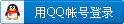
×
备用管理内容:展区出现[IMG]的解决方法 打开 <font color="#0000ff">inc/Dv_ubbcode.asp</font> 找到<font color="#ff0000">If uCodeC="img" Thenre.Pattern="\[img\]([\/\\]*[^\/\\]*.asp[^\x01\n]*)\x01\/img\]"s=re.Replace(s,"[i m g]$1[/img]")re.Pattern="\[img\]( *http:[\/\\]*"&Replace(Request.ServerVariables("HTTP_HOST"),".","\.")&"[^\x01\n]*.asp[^\x01\n]*)\x01\/img\]"s=re.Replace(s,"[i m g]$1[/img]")End If</font>屏蔽掉。即在前面加'如下:<font color="#008800">'If uCodeC="img" Then're.Pattern="\[img\]([\/\\]*[^\/\\]*.asp[^\x01\n]*)\x01\/img\]"'s=re.Replace(s,"[i m g]$1[/img]")'re.Pattern="\[img\]( *http:[\/\\]*"&Replace(Request.ServerVariables("HTTP_HOST"),".","\.")&"[^\x01\n]*.asp[^\x01\n]*)\x01\/img\]"'s=re.Replace(s,"[i m g]$1[/img]")'End If</font>
[此贴子已经被作者于2006-9-3 17:28:11编辑过] |