马上注册,结交更多好友,享用更多功能,让你轻松玩转社区。
您需要 登录 才可以下载或查看,没有账号?立即注册
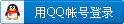
×
此软件已经更名为:
[下载] ADVANCED Codecs for Windows 7 and 8 【原win7codecs,经典WIN7、8编解码包】
Windows 7 Codecs (100% free)
Win7codecs是一款Windows7系统下的专业级解码器,由外国网友制作。Win7codecs可以让Windows Media Player和Windows 7 Media Center支持各种编码的文件。其本身并不包含媒体播放器,同时也不关联任何文件类型,只是提供了对Win7的兼容性。
安装了该解码包之后,你可以用任何的播放器播放DVD,电影和视频剪辑(比如 Quicktime,AVI之类的)。同时,这个解码包也支持在网络浏览器中播放流媒体。另外,在安装后,你无需做任何设置便可立即享受视频回放。
ENJOY FULL PLAYBACK OF ALL OF YOUR MEDIA FILES WITHOUT BREAKING YOUR SYSTEM.
If you have renamed system files or used a utility such as MCDU, this may not work for you.
Please attempt to return all system files back to original filenames before using this product.
If you decide to installed registry hacks; you machine may already be broken beyond repair.MKV playback is fully supported including thumbnailing.
You can choose any media player you want, everything will play.
H264 / AVC, hi10p / 10bit codecs are activated by default for use by all players. The following filetypes are enabled and SUPPORTED by the installation of the Windows 7 Codecs.
amr | mpc | ofr | divx | mka | ape | flac | evo | flv | m4b | mkv | ogg | ogv | ogm | rmvb | xvid
All of the above filetypes can be queued to the Windows Media Player Playlist using a right-click.
>>>> SETUP AND USAGE(安装与用法说明) <<<<
The Windows 8 Codecs supplied on this website will also work on Windows 7.
The release is aprox. 1/2 the size as the Windows 7 release.
In the Windows 8 release, there is no Haali, FFDshow or Gabest filters. Concerning S/PDIF, digital, optical and HDMI: The administrator and a regular user are different users and each must setup the Audio TAB. At no time should anyone have a need to click the leftside of the Audio TAB manually; it uses system detection.
Things the Shark pack does that other packs cannot do . . .
1. Full color thumbnails including FLV's and 10bit MKV's
(also allows users to select at what point by percentage to grab the thumbnail)
2. Enable the Preview Pane for ALL newly enabled filetypes such as MKV and FLV.
3. Explorer properties are displayed for non native filetypes such as MKV and FLV
4. Updated often - and has update notification builtin
5. Allow use of the PDVD12 decoders for 32bit LiveTV
6. Supports the use of Xbox360 as Extenders to playback MKV files
7. Support DLNA playback of MKV files
8. Support playback of MOD audio files and M4A files containing ALAC
9. Supports playlist creation for use in Media Center
10. Allow users to Enable/Disable codecs installed on their system
11. Funtionality such as Win7DSFilterTweaker builtin.
12. Support 'Add to Windows Media Player List' using rightclick on all files such as MKV.

The Settings Application is 100% UAC compliant.
Restricted access is enforced. (User Account Control)
The Application allows each user to maintain individual Windows 7 codec settings while at the same time seamlessly integrating any administrative commands directly into the users account. New users accounts are detected upon opening the Application and automatically inherit the Administrators settings.

This installation will enable intuitive video file descriptions of hidden file extensions. Adding files to the Windows Media Player Playlist On the Help TAB of the Settings Application is a button to allow you to choose Windows Media Player Filetype Associations. Once you have used this button, you can Enqueue newly associated files to the Windows Media Player Playlist as depicted below. If for some reason this doesn't work for you, go back to the associations button, click No twice, consecutively, then select Yes. No reboot is required.

This will also work for audio files such as FLAC, APE or musepack.
Codecs have been a problem for most users at one time or another. This is because there has never been an 'out of the box' working solution that the average computer user could install and just have everything work properly from the beginning. There are several decent codec package solutions out there, but none of them did everything I wanted. I was always in need of a tweak, adjustment, or even a re-installation just to get the codecs I needed/wanted and most of the time, the file still didn't play properly. This frustration was the basis for me to begin making a codecpack that works with ALL players.The installer will automatically remove most other popular codec releases from your computer before installing this concise yet comprehensive windows media center setup package. For a list of all things automatically uninstalled by the Windows 7 codecs installer, Click Here. After installation completes you do need to rightclick the installed Settings Application shortcut found on the menu,
Start Button\All Programs\Shark007 Codecs and choose 'Run as Adminstrator'
When the program opens, check the box for [x] SUGGESTED settings and Windows Media Player and Media Center will instantly recognize all your files as playable.It does not contain a media player and it does not associate file-types. With the Windows 7 codec package installed you will be able to use any media player, limited only by the players' capabilities, to play all movies and video clips. Streaming video is supported in several formats in all popular web browsers. Users of the Windows 7 media center codecs have the ability to choose what is installed and where to install it using the public redistributable. After installation you can select to remove specific portions without removing the entire package. You can also re-add the removed items at any time.
Download the latest stable release, v4.0.9 from:
下载最新版win7codecs:
官方镜像1 官方镜像2 distribution file information: MajorGeeks receives the distribution file directly from me.
It is currently 27.6MB and has an MD5 of 7bf3af3a1b3e87e8bd414afae112e0b9 changelog:
- update LAV filters 56.2+
- update BE filters 2532
- update xy-vsfilter 217
PLEASE UNINSTALL you old version before installing a newer release. |