活力38130
在线时间12447 小时
阅读权限200
管理员
自由的灵魂
- 积分
- 100833
- 主题
- 5318
- 回帖
- 26317
- 注册时间
- 2003-4-10
- 最后登录
- 2025-4-16
|
马上注册,结交更多好友,享用更多功能,让你轻松玩转社区。
您需要 登录 才可以下载或查看,没有账号?立即注册
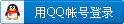
×
TMPGEnc Authoring Works 5's All-New Features over TMPGEnc Authoring Works 4:
TMPGEnc Authoring Works 5 相对于 TMPGEnc Authoring Works 4 的全新功能:
IsaacZ译(自TMPGEnc官网:http://tmpgenc.pegasys-inc.com/en/product/taw5.htmlTMPGEnc )
New Input Features:
新的文件导入功能:
- MKV container file support
MKV容器文件格式支持
- WebM, H.264 stream FLV and MOV native file support
WebM、H.264 编码的 FLV 以及 MOV 格式的本地文件支持 - Dolby Digital Plus audio support
“杜比数字+”音频支持
- MPEG-2 TS file analyzer capable of recognizing multi-stream video with different resolutions
MPEG-2 TS 文件分离器能识别包含不同分辨率的多数据流视频
- Select closed caption or subtitle data from MPEG-TS files, Blu-ray or DVD-Video (when several are available)
从 MPEG-TS 文件、蓝光盘 或 DVD-视频光盘中选择隐蔽字幕数据(当有多个可用时)
- Import Blu-ray or AVCHD file video by the title (VC-1 video not supported)
按标题导入蓝光或AVCHD 视频文件(不支持 VC-1 编码的视频)
- Import GoPro HD video file
导入 GoPro HD 视频文件
- Import TMPGEnc Video Mastering Works 5 (sold separately) project files as a clip
由 TMPGEnc Video Mastering Works 5 生成的工程文件可作为一个素材导入
- Improved Smart Rendering automatic processing for source files
增强的源文件自动智能渲染处理
New Editing Features:
新的素材剪辑功能:
- Add up to 8 subtitle streams (up to 2 for AVCHD)
可添加共计8个字幕流(若制作AVCHD,还只能添加2个)
- Add up to 4 audio streams
可添加共计4个音频流
- Multi-channel audio level meter with each preview
每个预览均有多通道音频电平表
- Undo/Redo option in almost all editing windows
所有剪辑窗口均有“撤消/重做”选项
- Integrates our advanced Intuitive Draw Technology for fast preview rendering
集成我们公司开发的先进的 Intuitive Draw (直观绘图)技术,预览时可以高速渲染
- Bitrate indicator warns against bitrate overflow depending on target format
码率指示器可以根据目标输出格式,在码率溢出时警告用户 - Scale and reposition the preview display in the cut-edit window
在剪切编辑窗口,预览内容可重新排列和摆放位置 - Many new functions are available which focus on cut-editing HD movies
剪切编辑 HD 影片方面增加了许多新功能
- NVIDIA CUDA and Intel Media SDK H.264/AVC decoding now available
NVIDIA CUDA 和 Intel Media SDK H.264/AVC 解码现在亦可用
New Output Features:
新的文件输出功能:
- AVCHD output support
AVCHD 输出支持
- Smart Rendering engine now supports H.264/AVC for lossless output
智能渲染引擎现在支持 H.264/AVC 的无损输出 - Uses the x264 encoder for H.264/AVC Blu-ray Discs and AVCHD output
制作蓝光碟和 AVCHD 时使用 x264 编码器来编码 H.264/AVC
- Supports the Intel® Media SDK H.264/AVC encoder
支持 Intel® Media SDK H.264/AVC 编码器
- Supports the NVIDIA CUDA hardware H.264/AVC encoder
支持 NVIDIA CUDA 硬件H.264/AVC 编码器
- Supports SpursEngine hardware when used with the TMPGEnc Movie Plug-in SpursEngine (sold separately)
支持 SpursEngine 硬件加速(需独立购买 the TMPGEnc Movie Plug-in SpursEngine 插件)
Other New Features:
其他新功能:
- Access the Tools from any stage of the main window from the Start-up Launcher
在主窗口的任意项目阶段,可通过 Start-up 启动器进入工具组件。 - Batch encode tool Task tray minimization
批处理编码工具可最小化到系统托盘
|
|