|
|
马上注册,结交更多好友,享用更多功能,让你轻松玩转社区。
您需要 登录 才可以下载或查看,没有账号?立即注册
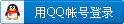
×
本帖最后由 pdl 于 2011-2-17 14:24 编辑
找到了rmvb官方命令行编码器帮助,是英文的,准备做个rmvb编码器gui- Helix(TM) Producer Plus 9.0.1 from RealNetworks(R). Build number: 9.0.1.250
- USAGE: (For detailed help type 'producer -m')
- producer -j <job_filename> [-daw] [-pid <pidfile>] [-lc <e,w,i,d>]
- producer INPUT [OUTPUT(s)] [OPTIONS]
- INPUT IS ONE OF THE FOLLOWING:
- File: -i <filename|directory|filename w/wildcard>
- Live: -ac <audioDev> -ap <audioPort> -vc <videoDev> -vp <videoPort>
- OUTPUT IS ONE OR MORE OF THE FOLLOWING (1 FILE, 1 SERVER OR ONE OF EACH):
- Output File: -o <filename|directory>
- Push Server: -sp [user:password@]server:port/streamname
- Pull Server: -si [password@]listenAddress:listenPort/streamname
- G2Push Srvr: -sg [user:password@]server:port/streamname
- Server File: -sd [user:password@]serverFile,streamname
- OPTIONS ARE ANY OF:
- ___ CLIPINFO ____ ___ ENCODING SETTINGS _____ __________ PREFILTERS ___________
- -t Title -ad Audience(s) <name|file> -ag Audio Gain <-12 to 12>
- -a Author -vm Video Mode <see below> -arq Audio Resampling <fast|high>
- -c Copyright -am Audio Mode<voice|music> -bl Enable Black Level Filter
- -k Keywords -dt Disable 2-pass -cr Cropping <left,top,wdth,hght>
- -de Description -da Disable Audio -daw Disable Audio Watchdog
- -r Content Rating -dv Disable Video -di Deinterlace <auto|d|i|di>
- _____ INFO ______ _____ CAPTURE SETTINGS ____ -nf Video Noise Filter <low|high>
- -pd Print Devices -cs Capture Size <WxH> -rs Resize [width]x[height]
- -pa Print Audienc -cm Capture Mono Audio -rq Resize Quality <fast|high>
- -ps Print Servers -d Duration <dd:hh:mm:ss> _________ OTHER SETTINGS ________
- -lc Log <e,w,i,d> -vf Video Format<see below> -cj Create Job File <filename>
- -v Version -pid Process ID File<filename>
-
|
|